
Introduction
Salesforce is one of the leading customer relationship management (CRM) solutions, which have been widely adopted by organizations across the globe. While the capabilities of the platform have long outgrown the scope of a traditional CRM, many users of this platform remain unfamiliar with its underlying database structure, which is key to optimizing its use.
At its root, it is a place to store and manage structured data, usually in tables that permit the access, manipulation, and relating of information. Salesforce uses an Oracle-powered relational database that has been tuned to support thousands of concurrent users and to scale to high volumes of data.
In Salesforce, tables are known as ‘objects’, rows are known as ‘records’, and columns are called ‘fields’. This structure allows the construction of complex relationships between data elements without any performance problems common in systems like Excel. Proper database management is very important so that unnecessary issues could be avoided and it works seamlessly.
The article will break down the database architecture of Salesforce into its base components, elaborate on how things actually work, discuss possible pains, best practices for management, and shed light on recent trends in the field.
What is a Salesforce Database?
The Salesforce database is a structured collection of information that Salesforce uses to manage data related to sales, customers, interactions, and other process types. The Salesforce database can offer efficient management for exceedingly large volumes of structured information with the help of a relational model.
It can offer extensive security capabilities, the ability to access the database for multiple users at once (multi-tenant structure), and support for information volumes that drastically exceed the system RAM capabilities while maintaining seamless and efficient operations. The aforementioned multi-tenancy is also one of the biggest advantages of Salesforce since all clients work with the most recent release at all times, meaning there are no compatibility issues to begin with.
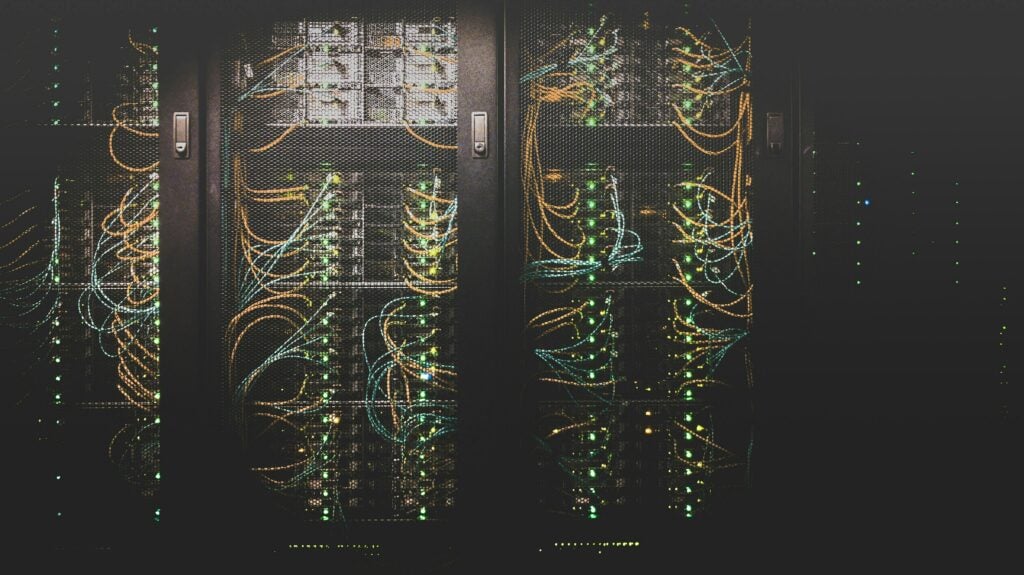
The Architecture of Salesforce Databases
Salesforce’s multi-tenant architecture is made possible by three important layers:
- Lightning is the element of Salesforce responsible for the visual part of the platform. This complete overhaul to the solution’s UI was introduced in 2014, offering a better design with higher performance in both mobile and desktop forms, serving as a full replacement for the previously existing Classic interface. Lightning is also capable of app customization with the help of Salesforce Metadata API and Optimizer.
- Einstein and Agentforce: Launched in 2016, Einstein was Salesforce’s AI engine, powering predictive analytics, automation, and AI-driven insights. In 2024 Salesforce introduced Agentforce, building on Einstein’s bedrock. Agentforce integrates autonomous AI agents across service, sales, marketing, and commerce, while the Atlas Reasoning Engine automates and optimizes processes such as answering customer inquiries, qualifying leads, and optimizing campaigns. Agentforce also uses Agent Builder, a function that enables businesses to create customized AI agents to suit their own workflows.
- Thunder is Salesforce’s core infrastructure that provides a solid computing foundation for most of the platform’s capabilities, including database storage, security, and service delivery. The most notable elements of this layer include the ability to run custom applications in different programming languages and Database.com – an underlying storage layer responsible for all data management operations in Salesforce.
Put together, the power of Lightning for the user interface, Einstein now turbocharged with Agentforce for AI, and Thunder for infrastructure-cumulatively powers a robust platform that can handle complicated data operations, automate processes, and améliorate customer experiences effectively at scale.
The Core Components of a Salesforce Database
The logical separation between data from different customers is made possible using unique organization IDs assigned to each business upon registration, improving security and avoiding data misplacement in the database. As for the more detailed separation of information in smaller chunks, Salesforce uses its own distinct nomenclature with several important elements in it: Objects, Fields, Records, Keys, and Relationships.
Objects in Salesforce Databases
A Salesforce Object is a table that can house multiple fields and data records. Different objects can be connected to each other using relationships – another important element of Salesforce.
There can be at least three object types in Salesforce:
- Standard objects are created as templates by Salesforce itself; they usually store standardized information, such as accounts, contacts, leads, etc.
- External objects are created in order to structure and map information that is not located in the logical borders of a company’s Salesforce environment.
- Custom objects are created entirely by users themselves, and they offer a lot of freedom when it comes to the information they can store, the structure of said information, and more.
It should be noted that all object types can be used with each other, and the existing variety of objects offers plenty of flexibility for end users.
Fields in Salesforce Databases
A Salesforce Field is a custom column in a database, with each field representing a specific information type. There are two primary types of fields that are used in Salesforce databases:
- Standard fields are constant across all objects in Salesforce; all of them are pre-built and continuously available.
- Custom fields offer plenty of customization options to offer a lot of versatility and flexibility for the end user.
None of these field types are mutually exclusive; they are commonly used alongside each other.
Records in Salesforce Databases
A Salesforce Record is the lowest entry level of data, it is used to represent core data entries – notes, accounts, opportunities, tasks, leads, and many others. Records can also be chained with other elements of a database using a system of relationships discussed below. There are plenty of different record types and it would be extremely difficult to cover all of them at once, considering that practically every single data type or form would have its own record variation.
Keys in Salesforce Databases
Keys are used as unique identificators for specific records, columns, or tables in the database. There are two types of keys being used on a regular basis:
- Primary key is either a single column or a group of columns used to identify a single record in an object. It is also possible to use multiple columns as the primary key, leaving it to the data from columns to determine how unique the record is.
- Foreign key is a single column or several columns in a table that refer to either another table entirely or a primary key. Pointing to a primary key is not a necessity for a foreign key, but the ability to uniquely identify an individual record should always exist.
These kinds of keys and identifiers are used in relational databases on a regular basis, meaning that Salesforce is not exactly unique in this regard.
Relationships in Salesforce Databases
Relationships are what define the connection between objects and records in a Salesforce database. Standard objects are equipped with pre-built relationships, but the ability to establish relationships with custom objects is also present in the platform. There are two relationship types that are considered the most important in Salesforce databases:
- Master-Detail relationships establish a somewhat one-sided connection between one object and the other. The master object is always capable of controlling the detail object, transferring that capability to a customer in control of a master object. It should also be noted that deleting a master object automatically erases detail objects, as well, but deleting a detail object does not affect its master object in any way.
- Lookup relationships allow all the connected objects and records to be “looked up” from within the original object or record they are connected to.
This is not the complete extent of different relationships that are used in the Salesforce database; there are plenty of other examples that are also far more case-specific – including:
- Self
- External lookup
- Many to One
- Many to Many
- Hierarchical, and more.
Transform Your Salesforce Data Strategy
Turn your Salesforce data into a strategic asset.
Schema Builder in Salesforce Databases
Schema Builder is Salesforce’s way of assisting users with managing complex and intricate databases and relationships between its specific elements. It is incredibly useful and also user-friendly, offering drag-and-drop functionality for the creation of new fields, objects, and relationships. All the changes are immediately synchronized with the entire database, as well, leaving no chances for miscommunication or data mismatch.
The Basics of Salesforce Database Operations
Salesforce claims to offer outstanding performance to thousands of users at the same time, with scalability of up to billions of records and thousands of transactions every single second. This kind of performance is made possible with Salesforce’s database infrastructure, along with many useful technologies – load balancing, server clustering, and table partitioning.
Salesforce also employs many different redundancy features, including database replication, encryption, firewalls, sharing rule sets, etc. The most important reasons for a semi-symbiotic relationship between Salesforce and Oracle (the database provider) can also be treated as the advantages of Salesforce databases, including:
- Vast security capabilities are made possible with Oracle’s support for encryption, database vault, data redaction, and other capabilities that assist Salesforce in meeting all the requirements, including compliance-related topics for sensitive user information.
- Extreme scalability and elasticity of Oracle databases are what made Salesforce capable of processing massive data volumes with thousands of transactions every second.
- Long history of investments and partnership between Salesforce and Oracle explains why Salesforce is not changing its database provider any time soon, considering that the cost of training and retooling alone would be extremely expensive.
- Consistency and stability of Oracle’s databases have been established over more than a decade of its collaboration with Salesforce, enabling the latter to offer extremely high levels of redundancy and high availability for SaaS applications.
- Advanced performance-oriented features in Salesforce are possible thanks to Oracle’s compression, adaptive optimizations, and automatic memory management capabilities, along with other extensive capabilities.
Salesforce databases use a designated query language SOQL, or Salesforce Object Query Language. This language is used to interact with the database in different ways, including retrieval, modification, etc. At its core, SOQL is somewhat similar to SQL with some of its logic, but the customization to work specifically in the context of Salesforce’s multi-tenant architecture makes it special.
As an example, if we have an object in a database called Account, and we want to retrieve specific information about all the objects that have “Technology” as their Industry field, we would probably use a simple command as shown below:
SELECT Name, Industry, EmployeeCount FROM Account WHERE Industry = ‘Technology’Such a query would be able to select three specific fields from the Account object: Name, Industry, and EmployeeCount while also filtering out any records where the Industry field is not set to “Technology.”
This is only a small example of a basic SOQL command. Still, the language itself can be incredibly useful in the right hands, making it possible to build dashboards, generate reports, integrate with third-party solutions (such as feeding information into reporting tools), etc.
Salesforce’s database security model, on the other hand, is a customizable multi-layered security solution that consists of multiple crucial elements:
- Profiles control access to objects and fields, making it possible to define what kind of operations users can perform with specific information – view, create, edit, delete, and others.
- Roles contribute to creating an ownership-based control hierarchy that operates in most organizations without database usage to begin with. In Salesforce databases, high-level users would have automatic access to all information that low-level users can work with.
- Sharing rules control access permissions to specific records outside of the default sharing rule set, making it possible to improve data visibility in specific situations without compromising the security of the entire infrastructure in the process.
- Encryption capabilities that ensure the security of sensitive information both in transit and at rest. Salesforce Shield is also provided to all users to cover various compliance-related needs and industry regulations – such as HIPAA, PCI-DSS, and GDPR.

Salesforce Database Management
Effective management of a Salesforce database is an important cornerstone for proper business operations on the platform. A well-organized and optimized database can offer plenty of advantages to its users, from response speed to accessibility and accuracy.
On the other hand, incorrect database management leads to performance losses, data duplication, or even record corruption. The inability to aggregate the entirety of a database in a structured fashion drastically decreases the reporting quality and can even affect general customer satisfaction if the disruptions are severe enough to introduce noticeable delays in accessing important product data.
Luckily, there are many different solutions and tools that can be used to assist Salesforce users with database management tasks. There are two noteworthy examples of such tools provided by Salesforce itself:
- Data Loader is a tool for performing mass updates, inserts, and deletions; its prime purpose is bulk data import or export.
- Data Import Wizard assists with importing small or medium-sized data sets in a convenient interface; it is user-friendly enough to be completely usable even by administrators with limited technical background.
Multiple third-party tools for Salesforce database management are also available, including:
- Coupler.io offers streamlined data management to and from Salesforce databases via automation, integration, and other capabilities.
- Validity can improve data quality while also cleaning up duplicates and other unnecessary elements in the database.
Best Practices for Salesforce Database Management
A lot of the common pieces of advice that can be given to improve database management capabilities in a Salesforce environment are somewhat basic, but it would be important to list at least some of them, nevertheless.
- Data governance policies ensure the integrity and security of information in the organization by establishing clear guidelines on what each user can or cannot access in order to secure sensitive information and avoid the issue of overprivileged users. Clear governance protocols should be established early on, and regular audits are a necessity when it comes to compliance with CCPA, GDPR, and numerous other regulations.
- Data backup (and recovery) are some of the most fundamental security features for digital information in any form, and databases are no exception. Proper backups can safeguard information against corruption, accidental deletion, and other unfortunate events. While Salesforce does offer a native Data Export tool, it is nowhere near versatile enough to satisfy all of the modern requirements for data backups. This is where third-party solutions such as GRAX come in, providing a set of customizable backup capabilities for Salesforce databases, including versioning, automation, preservation for long-term storage, and a convenient user interface.
- Data integration opens up a lot of opportunities for Salesforce, all of which typically result in an increase in operational efficiency, along with other advantages. Marketing automation platforms or ERP solutions are common examples of what is integrated with Salesforce regularly. At the same time, data integration should be handled with proper care and attention to avoid data silos, conflicts, and other potential issues (middleware solutions such as Zapier or MuleSoft can offer a lot of help in this department).
- Data quality is a noteworthy concern for most environments that deal with large data masses on a regular basis, considering how important high quality is for the general convenience of working in such an environment with no duplicates, missing records, etc. Salesforce does offer a duplicate management toolset to resolve a part of this issue, and establishing proper data validation rulesets would make it a lot easier to notice incomplete information as soon as it is created.
- Data archiving is another important element of the database optimization process, and it can even be done using Salesforce’s built-in capabilities. Data archiving is usually applied to old and outdated information while also making sure that it can still be accessed when necessary. It is an important process that reduces clutter and increases the database performance.
A Case Study from GRAX
Specific examples are often used to simplify the explanation of difficult topics. In this case, we are going to take one of GRAX’s case studies as a showcase of how unstructured data can cause drastic financial losses to the company – and how such issues can be fixed with due diligence.
This case study is about a global fast-casual international food chain that deals with burritos, tacos, salads, and burrito bowls. It houses thousands of employees across the globe and is a notable figure in the restaurant business.
However, the inability to handle information in a proper manner led to the majority of their Service Cloud storage space being taken over by a massive number of document attachments, leaving information fragmented and difficult to access while also introducing extremely high costs for additional storage that the company had to purchase on a regular basis (to keep their regulatory compliance).
The introduction of GRAX into this situation by setting up auto-archiving rulesets with the GRAX Data Archive product. Additionally, GRAX Time Machine made it possible to aggregate and manage all of the company’s Salesforce change data. Both of these changes contributed to the company’s drastically reduced storage space fees without losing their regulatory compliance.

The Challenges of Salesforce Database Management
While the existing user base of Salesforce does serve as proof of its usefulness, there are still two major factors that most users encounter when attempting to implement the Salesforce database into their company structure: the cost and the complexity.
It would be difficult to argue with the fact that Salesforce implementation is an expensive process, considering how fast all the add-ons, license fees, integrations, and customizations add up. Yet, there are multiple ways to reduce the total cost of such an implementation.
- Salesforce’s ever-growing feature set might invalidate the necessity for custom features, and performing a thorough evaluation of your company’s necessities from a Salesforce environment might also cross out some of the features that might have looked “necessary” before.
- Proper utilization and optimization of Salesforce after the initial configuration would make it a lot easier (and faster) to realize the potential and effectiveness of such a purchase.
- Potential partnerships with marketplaces and third-party apps might serve as a supplement for some of the paid in-house capabilities for a lower price tag, and the existence of a cloud-based licensing model does make it easier to handle the initial burden of the software cost, considering Salesforce database can easily grow along with your business (scaling total storage costs in a gradual manner).
On the other hand, it is difficult to deny the complexity of configuring and setting up the entire Salesforce environment for the first time. The sheer variety of integrations, features, applications, and tools would make anyone’s head spin, even if they are all necessary to ensure the flexibility and adaptability of Salesforce as a platform. Similar to the example above, we can offer a few recommendations on how this issue can be mitigated to a certain degree.
- The aforementioned recommendation to perform a thorough analysis of your business needs would also be beneficial here, considering how valuable it is for understanding which features are necessary for the company in the first place. Such analysis can also be used to create a detailed roadmap for Salesforce database deployment to avoid overexerting your IT team and ease their overall burden from implementation.
- As a direct result of the previous recommendation, phased rollouts should also be considered, giving companies ample time for adjustments and testing before rolling out the entire feature set, which tends to look less complex in comparison with all-at-once deployment.
- Salesforce also provides customers with the services of dedicated consultants who can offer guidance on specific topics and answer implementation-oriented questions with minimal delay.
Salesforce Data Management: Future Trends
While the exact improvements and features that might appear in Salesforce databases in the future are difficult to predict, we can try to assume a number of general areas where tools and features are going to improve in the near future.
Artificial Intelligence should be an obvious prediction, considering how much the topic of AI and ML has exploded in popularity in recent years. Salesforce Einstein is already one of the core layers of the entire database, and its wealth of AI-driven capabilities is only going to get better – with more efficient automation, easier duplicate record identification, more useful recommendations for data management, and even predictions on potential data quality issues that did not manifest yet.

The influence of automated workflows is also predicted to expand dramatically, making it easier to automate routine tasks such as record assignments and field updates so that real people have more time for creative and more complex processes instead. The focus on data privacy in terms of regulatory frameworks is not going away any time soon – if anything, it is only going to become more strict as time goes on, with absolutely no leeways and the extremely high cost of not following such regulations.
The introduction of better and more advanced security features is a given, including automatic data access monitoring, real-time alerts for potential cases of non-compliance or data breaches, and so on. If introduced correctly, customers are going to rely more and more on Salesforce to help them with following local and international data privacy regulations.
Seamless integration is also an important part of a Salesforce environment, considering how many businesses require highly specific solutions to do their job in this environment. Salesforce has been investing plenty of resources into expanding its API capabilities while also making it easier to work with low-code and no-code integration platforms so that the entry barrier for custom software integration would not be as high as it is now.
Conclusion
The Salesforce database is the foundation of the Salesforce’s CRM system, where critical information such as sales data, operational insights, and customer records are maintained. Good database management practices mean that data is kept safe, accurate, and easily accessible to enable informed decisions.
Salesforce database management will include aspects related to the quality of data, strong security measures, regular data backup, and integration with other platforms. These can be facilitated using both native Salesforce tools and third-party tools, which would result in enhanced smoothness of operations.
Database management is an important part of business success, as it will have a trickled effect into nearly every other aspect of daily operations. Conversely, poor database management might result in lost opportunities, security vulnerabilities, and problems related to incorrect information, among many other issues that hamper business performance.
The key to reaping its full potential would be to understand the Salesforce database, coupled with the establishment of best practices in managing it. Simply put, tuning up your database administration today can enable greater efficiency, security, and accuracy across your business. As data becomes more valid and available, so are opportunities to make better-informed decisions and further growth. Smoothing out the edges of your approach now is possibly the only competitive differentiator that will drive business success tomorrow.
Keep Your Salesforce Database Secure and Accessible
Speak with GRAX experts to discover how we can help you.
Frequently Asked Questions
Is it possible to recover deleted information in a Salesforce database?
The ability to restore deleted information depends primarily on the time that passed after the action, since Salesforce’s Recycle Bin only stores deleted records from a database for 15 days before they are removed completely. If the time frame in question is lower than two weeks, then the restoration should be completely possible and also easy to perform.
What is the recommended backup frequency for Salesforce databases?
Daily backups are recommended to most users in any situation, they are often treated as the baseline even outside of the Salesforce databases. However, if a company generates large data volumes on a regular basis or works with highly sensitive information, the recommended backup frequency might be even higher, up to hourly or even real-time backups.
What is the best possible way to maintain data quality in a Salesforce database?
Data validation is often considered to be the most valuable way of maintaining data quality, since its usefulness scales upwards as time goes on, and it practically prevents any incomplete data from being made in the future. The topic of existing data is still open in that situation, but making sure that the number of problematic records is not growing as time goes on is an important first step in this situation.
Can the Salesforce database cleanup tasks be automated?
Depending on the task itself, there are multiple ways to automate database cleanup operations. Duplicate Management tool can detect and merge existing records if they are matching, Validation rules would prevent incomplete or incorrect records from being saved, and Scheduled Reports (when configured correctly) would help with finding outdated or incomplete parts in the database. Third-party tools can also be implemented in this situation, although their feature sets differ drastically depending on the software provider.
What kind of features can Salesforce offer when it comes to auditing database changes?
The features in question are Event Monitoring, Field History Tracking, Audit Logs, and Audit Trail Setup. Each feature offers the ability to track a specific element of the database management process – be it event monitoring, change tracking, administrative action logging, and more.





